Once upon a time there were blackboards, usually perched on an easel. Then, we had whiteboards, and then we saw turnover charts used together with mounted 30 x 20 (inches!) boards and then the ultimate in the very latest technology (we thought) the overhead projector. Then along came Powerpoint and presentations would never be the same again.
Since then we've all seen many, possibly hundreds, of PPT Shows, usually as part of a presentation and they can be an extraordinary, colourful and interesting additional tool for the presenter - but they can also be awful if badly produced, poorly conceived or not correctly designed to do the job, and in the US these are referred to as Powerpoint Hell!
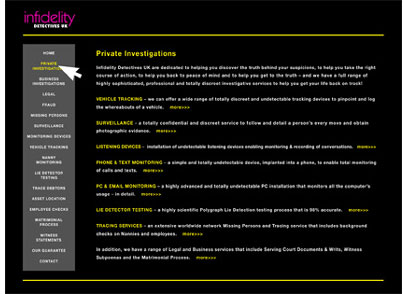
So whether the presentation is to be viewed by an individual, a group or is out there on your website in the public domain, there are certain extremely vital factors that need to be considered...
BRANDING The PPT is an important arm of your company and therefore should be correctly branded using relevent typefaces (where possible), colours and logos - and it should be designed as part of your branding package (equally with press ads, brochures, stationery etc).
QUALITY The PPT says a lot about you, so cheap, badly produced presentations won't exactly enamour the viewer!
CONTENT How often people get this wrong! Depending on its usage, it's so easy to cram too much into a slide, or even not enough! Generally, the slide is there to 'enhance' the speaker's words and not 'compete' and he or she should certainly not 'read' from it, thus insulting the audience. They can read too!
USAGE This will very much determine the content, format and particularly the file size. PPTs are commonly used for simple face to face presentations but can also be created for email, for downloading onto disk and for uploading to a website so it can be used as an extremely effective, yet inexpensive, brochure, manual or newsletter.
INTERACTIVE Whilst music, video, sound and whizzing type can be added (often annoyingly) the addition of interactive link buttons converts the presentation into a mini-website giving the user easy navigatation. This function also allows dual-level presentations and the audience can view a simple 'bullet-point' version (together with the speaker), take with them the same presentation on a disk and view (at their leisure!) detailed information, complex charts, price lists etc.
Note: To all PC lovers out there (and Apple haters!) Powerpoint was invented by
Dennis Austin and Thomas Rudkin of Forethought Inc. back in the early 80s. It was originally designed for the Apple
Macintosh and was called Presenter.
In 1987,
Microsoft bought the company for $14m, changed the name to Powerpoint and took all
the glory.